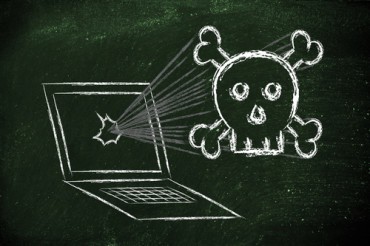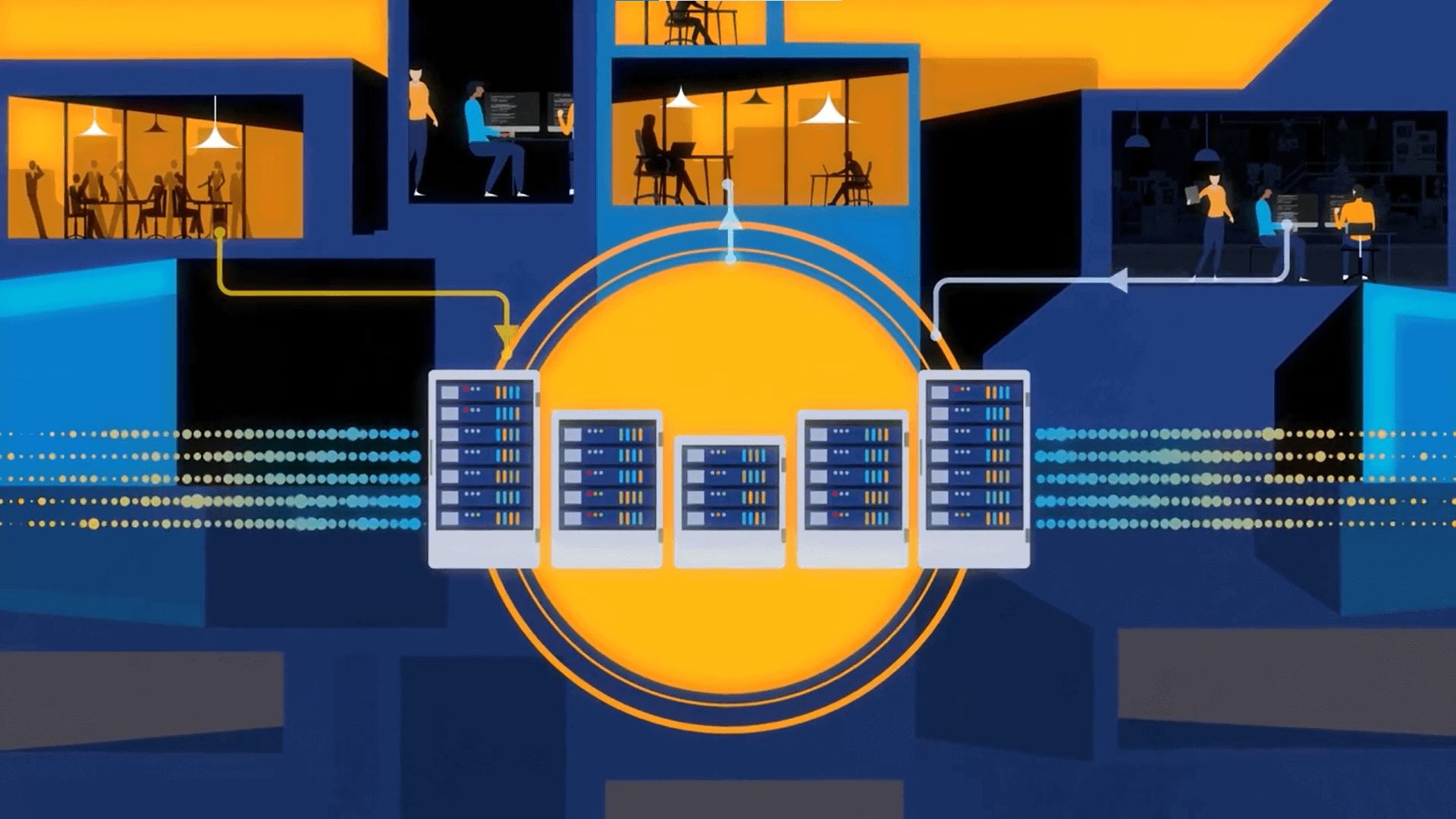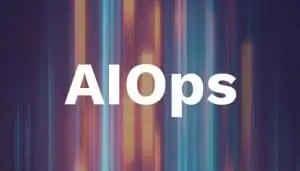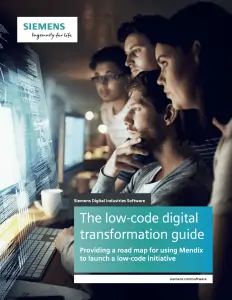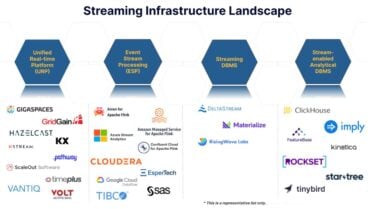User and entity behavior analytics let you establish a standard measure of normal behavior for every employee.
As the traditional 9-to-5 workday is changing, so is the way people are working. Fewer folks are chained to desk jobs. A recent Gallup survey suggests that 43 percent of all U.S. employees work remotely at least some of the time, up from 39 percent in 2012.
The change in work habits is even more startling for those who are off-site four to five days every week: It now comprises 31 percent of the workforce, compared with 24 percent four years ago. Yahoo and IBM, once remote worker pioneers, are notable outliers, calling workers back in the office for various reasons.
As our work force becomes more distributed, our management techniques and tools we use to measure how we are doing must evolve. Let’s face it, not everyone has the discipline or, frankly, the ethics to fulfill an unsupervised obligation to put in at least eight hours of work a day.
Predicting behavior
A strong interviewing process is the first step. Finding candidates with a successful track record of remote work is great – though not always easy. Start by leveraging behavioral interview techniques to help identify the traits needed for success in a remote role.
I tell potential remote employees I expect them to be at least as accessible as if they were in the office. That means more proactive communication from the remote worker back with their team. If you have to go looking for your remote employee, it probably isn’t going to work out. Drill into communications habits when interviewing for a remote role.
[ Related: How Real-Time Employee Feedback Improves Productivity ]
Once the remote employees are on board, set them up for success with the right communications and collaboration tools. The success of companies like Slack and its team collaboration software shows the appetite for modern solutions over separate email or instant messaging; embrace them, and you will see dividends.
Once you’ve addressed communication and collaboration, consider whether or not you have the visibility needed into remote worker activity from a management perspective. Management by walking around is no longer an option, and the days of restricting employee access to social media and other non-work-related Internet sites are long past. It has gone the way of the 9 to 5 job.
With lines so firmly blurred in the work/life balance equation, it’s important to be able to identify true outliers – those who are truly not pulling their weight – so you can react appropriately.
While 41 percent of respondents in the aforementioned Gallup survey say they’re engaged when working remotely 3 or 4 days a week, there’s a strong possibility that many work-at-home employees are easily distracted from what they’re supposed to be doing. Consider the ubiquitous temptations: a break from sitting in front of a desktop or laptop that turns into a long walk or a nap; the child or dog that demands attention; the beckoning hum of the refrigerator; a list of chores or rooms that need to be cleaned or tidied.
Gaining insight into remote worker activity
There are numerous ways to gather some insight into remote worker activity. Certainly evaluating the results versus goals is the right place to start. That will work in the case of the top performer, and in the case of those that are clearly not the right fit. What about the majority of our people that fall somewhere in between? How do we as employers make sure we offer them the support and guidance they need? How do we get a clear picture of application usage, work habits, etc., to help inform our training, and, if needed, provide corrective actions to help our “out-of-sight” employees reach their full potential and deliver what the company needs from them?
[ Related: 7 Ways Your Business Can Benefit From Streaming Analytics ]
There are tools in place in your organization today that can provide pieces of the picture. Web content management solutions (like Websense) give you some high-level reporting, and if you are wisely using a virtual private network (VPN) for connectivity to corporate resources, you can fill in additional pieces. Or you can look to solutions that were built to provide the level of granular visibility and ease of reporting needed to quickly answer productivity-related questions. Using solutions like these can help you measure what you manage in a consistent, unbiased manner.
Consider how hard it is to track the behavior of employees like salespeople who spend a lot of time on the road. Here, too, there are plenty of opportunities for goofing off.
With so many mobile employees working outside the office all or a majority of the time, how can you possibly have eyes and ears on them all?
In this case, a user and entity behavior analytics (UEBA) tool will let you establish a standard measure of normal behavior for every employee, and will watch for any out of the ordinary behavior that may suggest low productivity. Consider linking the UEBA to activity monitoring software as well for a complete picture of what is going on and what happened.
How user and entity behavior analytics work
Here’s how that would work. Sally, an analyst who works mostly from home, suddenly starts spending a number of active hours each day on social media sites. This is not part of her job duties, so it would seem out of the ordinary and an alert would be triggered. Sally’s job functions might have changed; she could be working on a special project, or maybe she is not being as productive as she should be.
[ Related: Behavioral Analytics: Use Cases and Rapid Deployment ]
These could be false positives — anomalies in behavior that, upon further analysis, reveal legitimate explanations. Sally’s boss requested she start sharing news articles about the company on her social media accounts to help increase exposure.
By installing UEBA and user activity monitoring software, you now have insight into how your employees are really behaving even when you are not physically with them.
The DANCEL Group uses these tools to monitor its employees to help them be productive and train them to be more effective and efficient in their work. If the CEO notices a project is taking too much time to finish, she reviews employees’ work to see how they are completing the project and where they are going in a wrong direction. These tools allow the CEO to transfer 30+ years of experience in the business in the exact areas that employees need it. Employees know they are being monitored—not to try to catch them, but to help them be more effective.
Of course, there are limits to this sort of monitoring. If those employees working remotely use their own devices — laptops, desktops, smartphones, and printers — you have no control over what they’re doing on those devices. Perhaps one precaution is to insist that employees use only company-owned and -networked equipment, with built-in penalties for violating that policy.
With a bit of focus on hiring for remote positions, backed by modern communications and collaboration and combined with proper management visibility, you can successfully integrate remote workers into your workforce and greatly expand the available talent pool beyond traditional geographic boundaries.