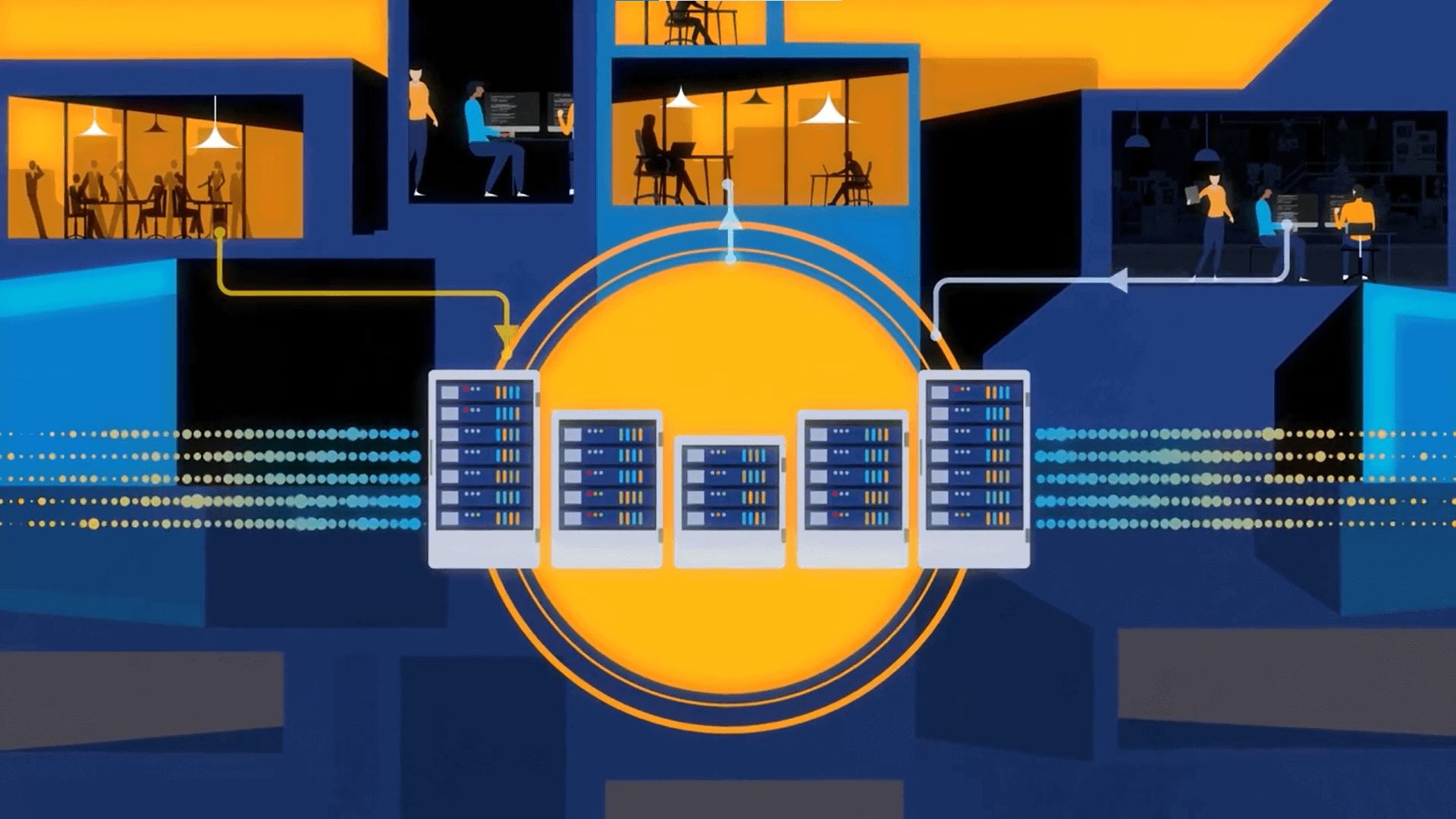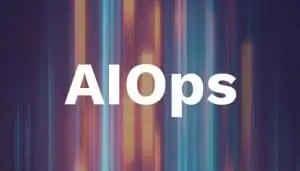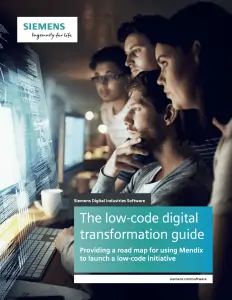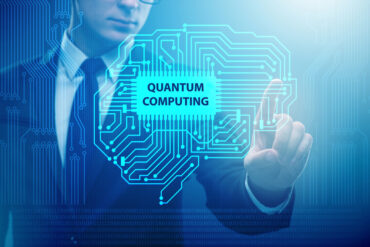Error handling is crucial for successful data integration, but error handling isn’t easy, which is why it is often overlooked.
Integrating data between applications has become an essential part of any business workflow, but data integration is complex. The ongoing challenge is how does an organization remove data discrepancies? Duplicate data and data errors are common, and having clean data is critical to any integration project. Without clean data, your business is unable to confidently and quickly make decisions based on the information they collect and produce. One thing that always remains true as it pertains to business data is that if you have garbage data coming into your business, you will inevitably have garbage insight coming into your business.
Error handling is crucial for successful data integration, but error handling isn’t easy, which is why it is often overlooked. Understanding the source of data errors and instituting corrective measures is complicated and can be intimidating. An integration platform that can simplify data error handling is invaluable to developers and end-users.
Types of data integration errors
The more data an organization needs to manage, the more potential for data integration errors. Data discrepancies need to be quickly identified and resolved; therefore, it’s critical that businesses are able to easily locate integration errors. Here are some of the most common errors:
- Data errors – Data doesn’t map to the defined schema for input or output.
- Process errors – This is typically the failure of a data flow during runtime.
- Authentication – Authentication errors arise when the credentials provided to perform an integration are invalid.
- Business validation errors – An error occurs when a data request is rejected because it violates business rules.
- System threshold errors – This kind of error can have multiple causes, such as exceeding the number of API calls allowed.
- System availability errors – This is a common error resulting in an incomplete integration because of a link or system failure.
The growing adoption of software-as-a-service (SaaS) platforms is contributing to the number of integration errors. As more SaaS solutions are adopted, integration errors must be identified, documented, and reported. An error management system needs to be in place to address SaaS integration issues.
It’s usually the non-technical staff that has a problem with data integration. If data isn’t properly formatted or there are other issues, they may try to correct the problem themselves. When that doesn’t work, they get an error message. Without proper error handling protocols, it’s unclear who can resolve the issue. The error message could be forwarded to IT, the integration development team, or someone else. At the same time, sending emails back and forth to resolve the problem creates delays. Even when the issue is resolved, the user who had the problem initially may not get word that the problem has been fixed, which means more lost productivity.
See also: Backend Data Integration Challenges in the Age of Cloud
Handling integration errors
One way to minimize integration errors is to stop using custom-coded integrations. When developers create a custom integration, they often become complacent and no longer worry about errors. But, data errors will inevitably occur. In such cases, the system generates a general error alert, making troubleshooting difficult.
Adopting an error management system standardizes error handling. A Hybrid Integration Platform (HIP) offers greater transparency and provides a comprehensive error-handling process. Solving issues in real-time also minimizes data integrity issues and downstream failures and promotes better system reliability and productivity.
Adopting a HIP to connect data assets and applications simplifies error management, providing alerts about data flow, process errors, and system failures. It provides a graphical representation of the actions needed to address the data errors. A HIP also provides specific instructions to the citizen developers and data management teams, simplifying error handling. This level of transparency eliminates the need to sift through lines of code and visual flows to locate a particular error.
With a HIP, non-technical users are able to manage the operations portal to see if data is flowing correctly between systems. Being able to pinpoint the problem early makes for faster resolution. Plus, it leads to no more delays with “error tennis” that involves emails bouncing back and forth between frontline users and IT support to resolve the issue.
See also: Cloud Integration: APIs to the Rescue
Shortening time-to-resolution
There is an old adage among enterprise developers that 50% of integration work is doing the integration, and 50% is fixing the implementation and correcting unanticipated errors. As Hybrid Integration Platforms continue to evolve, CTOs should be looking for integration solutions that include a full range of error management capabilities to reduce troubleshooting time.
Giving non-technical users greater visibility into integration errors results in less work for everyone involved. Business decision-makers should consider choosing a HIP with comprehensive error management capabilities to promote collaborative error resolution. Empowering users to monitor and, to an extent, manage data integration makes sharing data across environments simpler, more efficient, and less prone to errors.
The role of any integration platform isn’t just to support a wide range of integration options. It also makes data integration faster, easier, and more reliable. The faster you can integrate different data sources, the sooner you can convert that data into actionable insight.