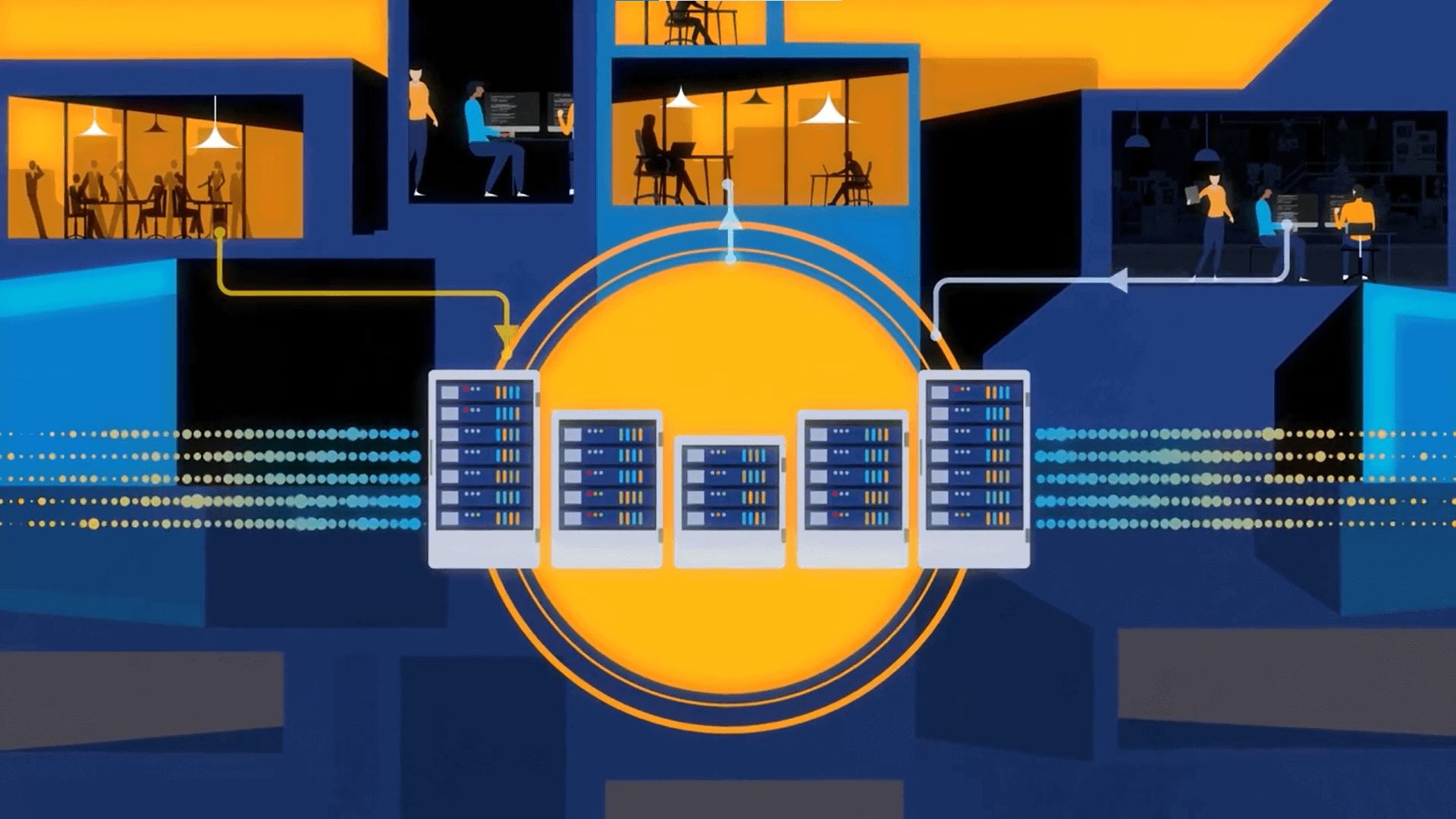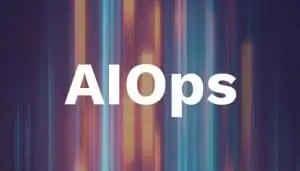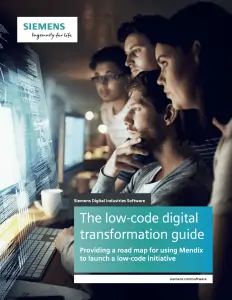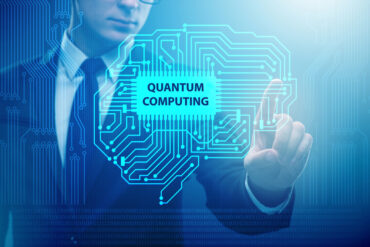Whether you’re after a templated integration or a custom one, or something that combines the best features of both, it will be very much dependent on your end use.
Modern software applications are built and used in different ways and suit a variety of verticals across different industries. Almost all approaches and applications rely on integration.
One approach is to provide an out-of-the-box, templated software solution, which is business-agnostic, pre-made software that requires a small amount of configuration via its own user-friendly interface. They are flexible enough to be suitable for a wide range of company types, having in-built native features that work immediately when used.
Custom software, on the other hand, is an original piece of software developed to meet a specific customer need. The software is tightly defined and tailored to the specific business, niche, or industry. For instance, an education provider may prefer custom software tailored to their market.
Both are useful depending on your company’s size, budget, industry, and business case.
There is obviously a need for templated and custom software, so can this logic be applied to templated and custom integrations?
See also: Backend Data Integration Challenges in the Age of Cloud
What are Templated Integrations?
Firstly, integrations are connections between several SaaS applications and enable data sharing. They add useful functionality to applications but can be costly in development. Rather than building in-house integrations for each instance where an integration is required, templated solutions can be created and made available to users. These can then be immediately implemented after installation, with minimal setup.
This integration technique is useful because installing and using a new workflow for the first time can be an intimidating process. Without pre-built and configured elements, a user can easily be bogged down by the functionality of the process rather than focusing on its true potential and outcome.
The initial build of the template can be vastly simplified by using embedded iPaaS systems to leverage low-code development toolkits, speeding up and standardizing the creation process for the developer.
With templated integrations, or in other words, pre-built and configured out-of-the-box workflows, users can jump right in and get a sense of what the integration is capable of without being required to complete a rigorous setup exercise.
What’s more, they are reusable. So the provider of the integration doesn’t need to start from scratch with each integration request from their users. They can be deployed as many times as required or can even be published so their users can self-serve and set them up when they are needed.
See also: Cloud Integration: APIs to the Rescue
Integration Template Example
One common use case for out-of-the-box integration templates is syncing contacts between an email marketing platform and a CRM.
A fully-formed template should obscure the technicality of an integration, being created to:
- Handle authentication between platforms – so a user simply has to provide their credentials when initially setting up the integration
- Be built to ensure both systems ‘talk’ to each other correctly. This includes:
- Rate limiting, so one system isn’t sending too much data at one time to the other
- Ensuring data is formatted correctly and providing the right data types each system requires
- Frequency of updates, so how often is the integration run to ensure data is up to date in both applications
- Be tolerant of errors, defining what to do when a data or connection error occurs to make sure the integration is not interrupted from running and missing data.
- Flexible to be able to handle custom fields that are specific to an end user.
Once a common key data field has been selected to match data between the two systems, in this case typically using an email address, all other data fields, such as first name, last name, company name, phone number, etc., can be pre-configured by the creator of the integration template. Or they can be left open for the end user to confirm selection via an interface, typically driven by dropdown boxes. This option allows the user to configure what to do with business case-specific data, such as custom fields, as well as enables them to tailor the integration to their specific requirements.
This allows for more generalized, common use cases to be pre-built as template integrations, allowing users to select, customize and deploy workflows immediately.
Templated Integration: The Benefits
Templated integrations provide many benefits to users:
- Faster deployment
- Saves time and development resources
- Budget-friendly as designed for common use cases
- Suitable for a wider range of users
- Reusable and customizable
- Centralized support and updates
- Minimal technical experience and knowledge are required due to low code tools.
Templated Integration: The Challenges
Templated integrations may present some challenges:
- Functionality gaps may be present, especially if you have unique business processes, and may require some customization
- Potentially fall short and lack an important workflow feature
- The software may also provide features that go unused or are unnecessary for your specific use case.
Custom Integrations
The second option is custom integrations. Again, these could be built in-house or via an integration provider.
Let’s not beat around the bush: integrations take time to build, especially in-house. They can suck up development resources and create technical debt in the form of ongoing maintenance. This is one of the reasons many organizations like to use out-of-the-box options to save time and money.
Custom integrations are a long-term investment and are built for a specific use case or need. For instance, connecting customers to any data source or automating complex internal processes. They are built for longevity and will remain consistent.
Custom Integration: The Benefits
Custom integrations provide benefits to their users:
- Highly tailored to your users’ requirements and business case
- Necessary components are at your fingertips rather than rooting around a shelf solution
- Easier to scale, which can expand processes and functionality
- Enhance productivity with useful business processes for internal and external data collection
- Gives you an edge over your competitors in the market.
Custom Integration: The Challenges
Challenges to custom integrations:
- Slow time-to-market as building custom integrations takes time
- Need a reliable tech team to build your integration requirements and hope they aren’t pushed into a long backlog
- Overbuilding custom integrations for every aspect that isn’t necessary and hard to maintain
- Ongoing maintenance is needed when API endpoints are added or changed.
Best of Both Worlds with Embedded iPaaS
Integration providers are increasing in popularity due to building in-house taking too long. API integration platforms and embedded iPaaS can deliver both out-of-the-box, templated integrations, as well as custom integrations.
With a library of ready-built APIs and templates, out-of-the-box integrations can be connected and live within minutes. If you’d rather add customization, templates can simply be copied, pasted, and adjusted with low-code tools. Or simply build from scratch for your specific need and scale from there.
Whether you’re after a templated integration or a custom one, or something that combines the best features of both, it will be very much dependent on your end use. Let this be your guide, and integrations will be a breeze.