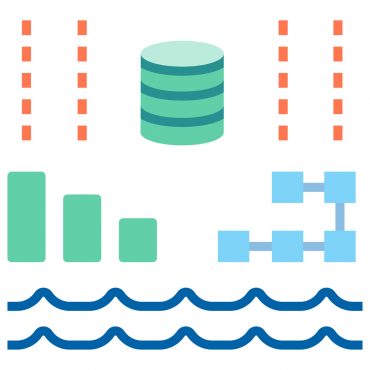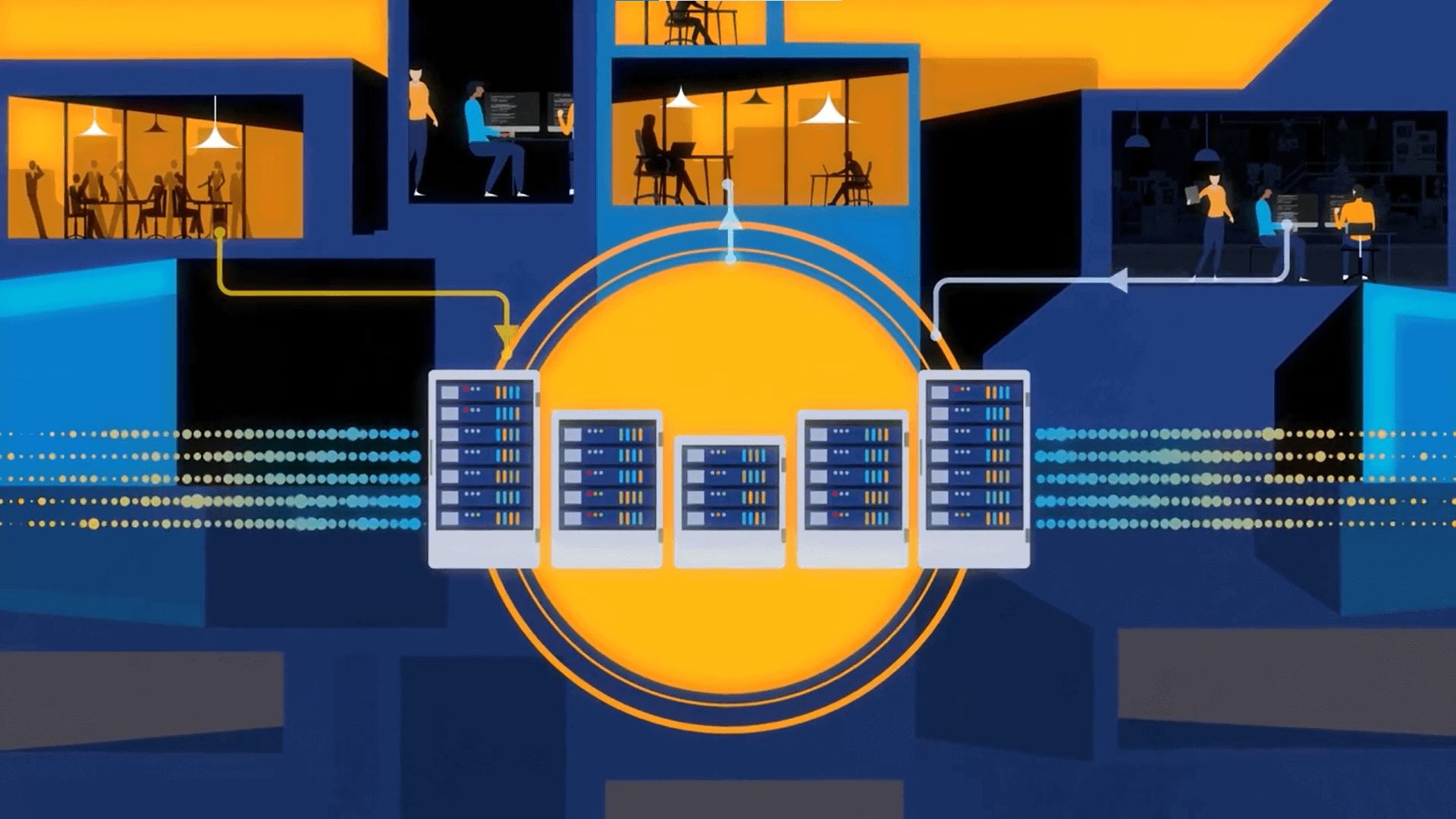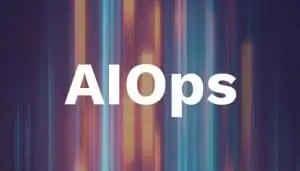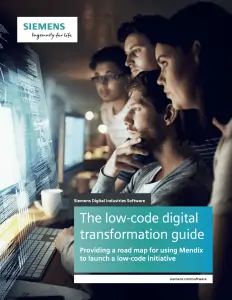Analytics reporting can be intimidating, especially for non-technical and analytical users working with large amounts of data. Simplifying the process will help users understand and use data findings more easily.
Analytics and reporting go hand in hand. In today’s competitive business environment, analytics are a powerful tool – but only if you know how to create compelling, easily understandable reports.
Analytics reporting can be intimidating, especially for non-technical and analytical users working with large amounts of data. However, you can simplify the process in order to understand and use your data findings more easily.
Here are simple steps to take the pain out of analytics reporting:
Define Clear Objectives
Before diving into analytics reporting, clearly define the objectives you want to achieve. What insights are you trying to uncover? What questions are you looking to answer?
The dashboard serves several specific purposes, including:
- Operational: monitor, measure, and manage operations on a more immediate or shorter time scale.
- Strategic: analyze essential information based on trends; used for long-term business strategies.
- Tactical: formulate strategies for growth in mind-management circles.
- Analytical: used by analysts and business users to uncover insights that will facilitate business growth.
A clear focus will help you stay on track and avoid becoming overwhelmed by unnecessary data.
See also: The Art of Intuitive Data Visualization
Know Your Audience
Dashboards, charts, graphs, and other data visualizations communicate data stories. To be able to tell a compelling story, you need to know your audience – you will want to communicate the data differently to technical users than to business users, clients, or company executives. When presenting analytics reporting to non-technical users, avoid technical jargon so you don’t confuse your audience. Keep it plain and simple to ensure that everyone can easily understand the insights that you’re conveying.
Visualize Data Effectively
Choosing suitable charts and graphs to represent your data effectively is crucial. There are numerous types of data visualizations to choose from. In order to select the most optimal visualization, answer the questions:
- What are the key points your data visualization is trying to communicate?
- Are you comparing variables?
- Do you need to understand the distribution of the data?
- Are you analyzing the data for possible trends?
Data has the ability to be visualized with multiple data visualization types, so ensure you select a visualization that makes data clear and concise and conveys the intended message to your specific audience.
Focus on Relevant Metrics
While it might be tempting to add every metric you can think of, including semi-related pieces of data and filters, to your visualization – don’t. That wouldn’t achieve much more than misperception and misinterpretation. An effective analytics report adds clarity instead of confusion. Rather than overwhelming your reports with numerous metrics and details, focus on the ones that truly matter to the data story you want to communicate. Identify key performance indicators (KPIs) that align with your goals and prioritize them in your analytics reporting.
Develop Standardized Templates
Creating standardized templates takes the pain out of analytics reporting by saving you time and effort in the long run. Design and build reporting templates that include the key metrics and visualizations you often use. When you have templates, all you have to do is update the data for each reporting period. Doing so not only reduces wasted time and the need for manual formatting but it also ensures reporting consistency.
Use the Right Tools
The market is flooded with tools that can help you streamline your analytics reporting process. But finding a tool that can take the pain out of analytics reporting is very challenging. Look for a tool that integrates with your data sources, provides customizable capabilities, allows for the creation of custom data visualizations, and makes reports easily accessible and shareable.
Seek Feedback to Improve Your Reports
Before you present your reports to a large group, it’s important to gather feedback to ensure that the report is clear and easily understandable for everyone. Take the time to understand the needs and preferences of your audience, as well as any additional insights they may want to see in the report. By doing so, you can make sure that your presentation meets their expectations and effectively communicates the information.
While data reporting may be a complex process, there are many tools that can simplify the story your numbers are trying to tell. One of the best ways to report effectively is to invest in analytics software that incorporates robust data analytics features, enabling you to delve deeper into your data, gain comprehensive insights into your business landscape, and make well-informed data-driven decisions. Using these tools takes the pain out of analytics reporting by providing you with the necessary resources to effectively tell the story behind your data, ultimately leading to more informed decision-making and better business outcomes.