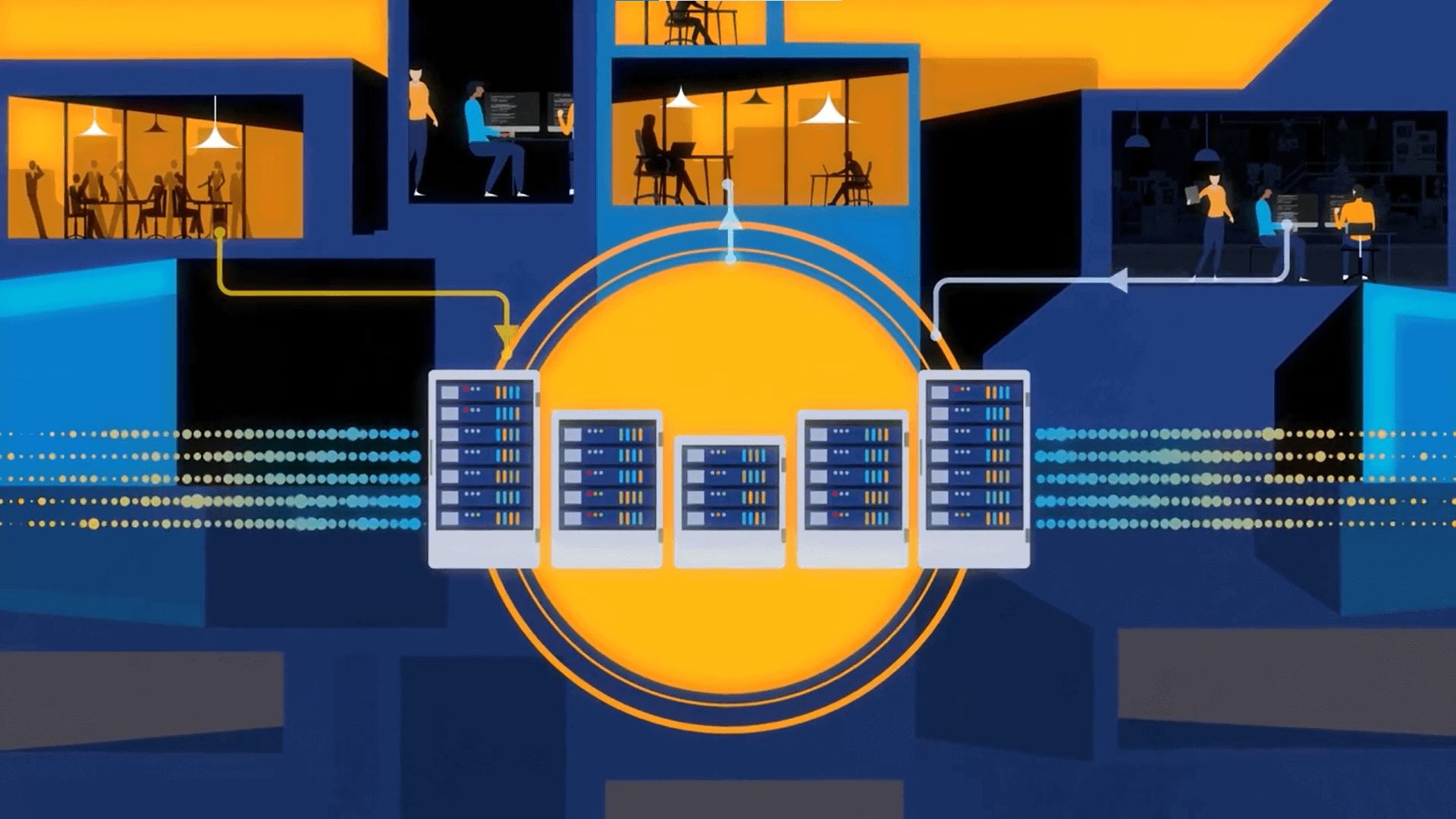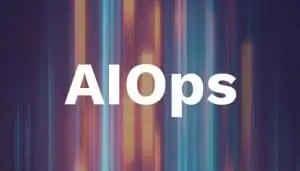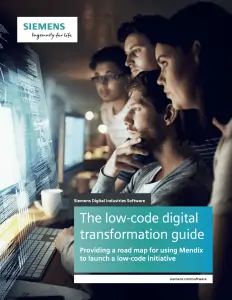Disaster recovery is critical for every business’ systems and data. Here’s what the smartest teams are doing this year.
No business ever hopes for a disaster, but that doesn’t mean you shouldn’t anticipate one. In today’s world, downtime and disasters can strike at any time and have serious repercussions.
According to the insurance carrier Nationwide, 68 percent of small business owners don’t have a written disaster recovery plan, even though 49 percent said it would take their business at least three months to recover from a natural disaster. And, one of the great challenges with catastrophic events is that they can come from any number of sources—including cyberattacks—so business owners must make sure they’re prepared for all types of disasters.
See also: Managing a real-time recovery in a major cloud outage
Here are four disaster protection and recovery best practices to consider in 2019:
1. Develop a Business Continuity Plan
Downtime is serious business. According to Gartner, the average cost of IT downtime is $5,600 per minute and as much as $300,000 per hour on average. Specifically, the report found that 98% of organizations say a single hour of downtime costs over $100,000, and 81% of respondents indicated that 60 minutes of downtime costs their business over $300,000, with 33% of those enterprises reporting one hour of downtime costs their firms $1-5 million. Preparation is the only true way to avert or minimize disasters and ensure that business operations can continue. Protecting your business begins with understanding its vulnerabilities and safeguarding against the risks you face. By preparing for the worst-case scenario, you can avoid business disruption.
To develop a business continuity or disaster recovery plan first identify the scope of the plan, key business areas, and critical functions as well as how your business depends on them. Then determine the downtime that will be acceptable for your business and outline your plans for maintaining operations in each critical business function or area using Recovery Point Objectives (RPO) and Recovery Time Objectives (RTO) as your key measurements for success. A business continuity plan, or disaster recovery plan, allows you to protect your business and your data—and make sure that your systems are available and reliable, no matter what disasters you encounter.
2. Put in Secondary Data Protection
When we think of data protection, we typically think of the ability to backup and restore. However, today’s data protection should go far and above this way of thinking. For one, you need to focus on how to leverage secondary storage with automated data recovery functions—whether it be backups, replicas or snapshots—to optimize your data and protect your business from potential breaches.
In the past, copies of key data were often viewed as a liability. Now, however, they can be an asset if stored in a secure location. Maintaining data backups and replicas provides you with confidence that your data is secure and off-site should you need to access or restore it. And, now you have the added benefit of being able to take secondary data and use it for DevOps, analytics and testing workloads. No matter what disaster recovery path you choose, decide to protect your data now.
3. Automate Backup with Appliances
One of the most popular backup methods for 2019 is software-defined appliance-based backup with geo-redundant cloud storage. Solutions like this offer automatic back-ups to ensure you can restore cloud data no matter what happens to it, from natural disasters or malicious cyberattacks to careless employees. Everything is backed up to numerous data centers and anything can be restored, no matter who did what or when. It allows companies to keep control of critical business data while enjoying the scalability, cost-effectiveness, and flexibility of cloud storage solutions.
Because of scheduled daily backups, all the data can now be housed on servers in separate geo locations. In this case, your employees could work remotely as those servers in either data center could be turned on immediately should the need arise. And, instead of there being a week or more of downtime to restore the servers onsite, it requires just a couple of hours to restore the data.
4. Disaster Recovery as a Service
If you don’t have the expertise in-house, you may want to consider outsourcing. Disaster recovery as a service (DRaaS) uses cloud resources as a backup for critical processes to avoid the business disruptions caused by a disaster. It fails over processing to the cloud, essentially creating a secondary infrastructure for storing all of your information. In the event of a disaster, it becomes the primary environment for operations while the main system is being repaired. These applications can also be run on virtual machines at any given time, regardless of whether or not there’s a disaster.
Two key elements that a DRaaS partner can advise on is Recovery Point Objective (RPO) and Recovery Time Objective (RTO). RPO limits how far to roll back in time and defines the maximum allowable amount of lost data measured in time from a failure occurrence to the last valid backup. RTO represents how long it takes to restore from the incident until normal operations are available to users. A savvy DRaaS partner can advise on best practices for your specific and unique circumstances and find a balance between business needs for availability and required investments in IT.
DRaaS offers several benefits beyond the obvious advantage of securing your business-critical processes in the event of a disaster. Its cloud-based nature ensures continuous backup and instant availability, so in the event that a physical site becomes temporarily unavailable, there’s no lag time in accessing information from the cloud. Because of its array-agnostic nature, it is also able to replicate any platform. DRaaS works with different systems, allowing you to protect servers across different hypervisors and replicate data from different storage devices. And, since all data is not created equal, you have the flexibility of selecting what needs to be backed up and what information does not need to be saved. This allows you to lower your costs by determining what data will be included in the backup.
This option allows you to instantly have a plan that covers all your business assets and limits your vulnerability. It also is much more affordable than leasing space for backup sites, which will require you to pay for power, cooling and security.
Bottom Line: Get a Plan in Place and Backup Now
No matter what solution you choose, take action now to protect your company and your data from the many potential disasters that could severely impact your business. The downtime and harm it could inflict on your organization is not worth the risk. With adequate planning, you can minimize the costs of downtime and lost sales that are too commonly associated with disaster recovery.