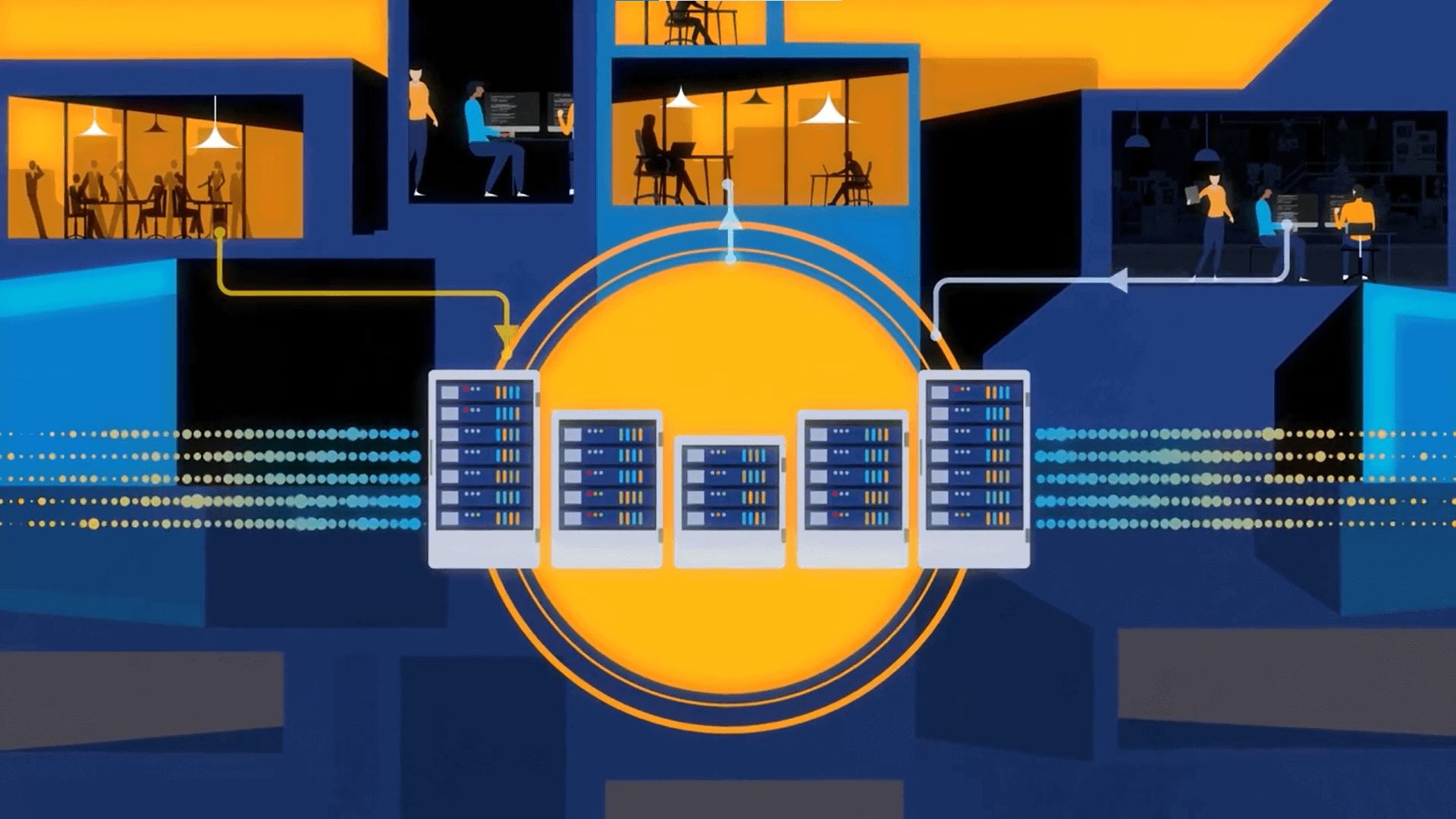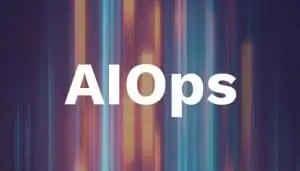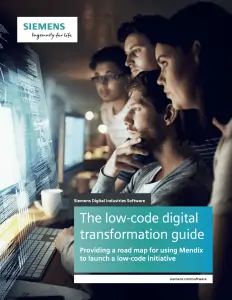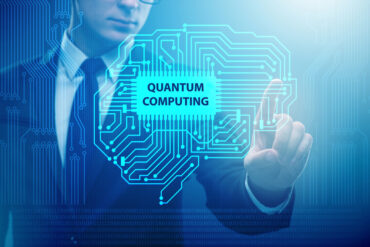If you haven’t thought about how much your data is worth, here’s how to calculate its value – in terms of both ediscovery and lost productivity.
One of the most valuable assets a business has is its data. Corporate data is the primary force that powers companies. Most companies at their essence are entities that employ information workers to consume and generate data in various ways to ultimately improve the organization’s bottom line.
But have you ever stopped to think about how much your data is really worth? If you haven’t, you should because it’s possible to actually calculate the value of data. To determine the cost of information, you must consider several variables:
- Employee’s salary
- Benefits
- Training
- Corporate infrastructure
- Company’s average revenue
- Profit (per employee)
The last two items on the list above help measure productivity and efficiency. Successful companies need to net out with less total cost than revenue and profit. How effectively companies manage their information drives this equation. As you think about how well your organization handles information management, it can help to keep two issues in mind,
- The huge increase in amount of data employees must manage. There have been massive leaps in just the past few years in how much information employees are forced to wrangle — most of it in email. The size of the average email has continued to rise over the years. Consider these stats:
- According to the latest figures, office workers receive and send 121 emails per day
- The average size of each email clocked in at around 75 KB
Yet keep in mind that the “average email” can contain a lot more than just the actual data — you might find added formatting, graphic-heavy signatures, and file attachments as well, from audio and video files to PDFs to Word, PowerPoint, and Excel documents. So it’s probably more realistic to use 9MB as the benchmark for the average amount of email data each employee comes into contact with. And clearly, certain jobs require employees to manage much more than this.
Plus, don’t forget about the reams of additional information employees encounter on a daily basis, such as data from shared files, Internet research, and work files that the employee creates on the job.
While I haven’t yet identified exact numbers for employees’ total daily data load, we can make some general assumptions based on the details above. If we assume email comes in at 70 percent of the data deluge and non-email data accounts for the balance, that would suggest that the average employee is drowning in about 13MB of data each day, or 13.3GB annually.
- The importance of being able to find and access data. If you can’t find the information you need and therefore can’t use it, how valuable is it, really? The truth is, data can bring a company value only if it can be located when it’s needed. Many organizations fall short in this department, since most corporate information is being managed by individual employees who (in general) are not very vigilant about it. They may simply be too busy and overwhelmed by the information flow to adequately address their inbox and other data in their hands — which makes sense when you consider the 13+ MB of data they’re interfacing with each day.
When it comes to data management, the typical workplace scenario might face some of these elements, hurting its ability to find data:
- Many employees don’t manage their email client, using it as a filing system that may have thousands of both read and unread messages sitting in their inbox.
- Desktop “catch-all” folders like the “Documents” folder are often used as a repository for other files and Internet URLs, or files might be deposited into literally hundreds of folders spread across employee workstations, cloud accounts, and file shares.
- Companies rarely attempt to track or otherwise manage employee data except information that is subject to regulatory retention requirements. Compliance-related files only comprise around 5 percent of the total data that an employee has accumulated.
If you do the simple math here, 95 percent of information — anything that’s not considered a record and thus isn’t regulated — isn’t properly managed. As a result, the content that’s subject to ediscovery can be hard to locate, as can other potentially valuable information.
[ Related: Value of Real-Time Data Is Blowing in the Wind ]
How Much Is Your Data Really Worth?
After considering the issues above relating to how much data employees must manage, compounded by the fact that many employees and companies can’t easily access critical data when it’s needed, you might still be wondering how valuable your data is. So let’s consider two examples that will help illuminate data’s value, both of which are damaged by lack of proper information management: ediscovery and employee productivity:
- While it doesn’t happen every day, if you find yourself at the other end of an ediscovery request, it can be a risky and expensive process to produce all of the potentially relevant data that’s required. The process of preparing for discovery involves first collecting, and then reviewing, any content that matches the request parameters. (For example, you might be asked to come up with all data related to the development of a specific product between a range of dates.) Your company would then be on the hook to locate and hand over all applicable content—no matter where it resides, and in most cases how much it costs. If you don’t find and produce all responsive content, you risk potential fines, loss of case, and even the loss or suspension of your law license. And if your company uses questionable search technology, the cost of the review can escalate since many legal departments will over-collect.
- Employee productivity. As with eDiscovery, when it comes to employee productivity, inadequate information management can drive up costs. I can use myself as an example here since I, like many employees, save practically every piece of information that I come into contact with since about once a week, I search for old data to reuse. When it comes time to find this old or inactive data, I can expect to spend about 15 minutes searching around in my various storage repositories (which include both my business and personal OneDrive accounts). Sometimes I can actually find the information in this amount of time — but sometimes I can’t. The percentage of the number of times I succeed is tough to nail down exactly, but let’s say half of the time I do find what I wanted and half the time I don’t. When I can’t find the data, I end up wasting time either by recreating the data that had already existed from other sources, or else by interrupting co-workers to see if they have information that can help me. This whole process takes around two hours each time it happens.
You can waste a lot of time trying to find old content to reference or reuse — perhaps more than you realized. Here’s the math if we continue with my example above.
- Search for missing data once per week: 52 times per year
- Search for 15 minutes: 52/4 (60 min/15 min) = 13 hrs/year
- Number of times to recreate data: (52/2) = 26 times/year
- Total time to recreate data annually: 26 x 2 hrs = 52 hrs/year
- Total time to seek/recreate old data: 13 hrs + 52 hrs + 65 hrs/year
[ Related: Who Leads in the Race for Better Master Data Management? ]
Sixty-five hours out of 2,080 hours per year may seem like no biggie, but lost productivity quickly adds up. Let’s crunch the numbers to determine your typical productivity cost in a scenario with an estimated $90K for the average (fully loaded) cost for each employee when searching for and recreating data:
- Cost per employee per hour: $90,000/2080 hrs = $43/hr
- Cost per employee of lost productivity: 65 hrs x $43/hr = $2,795/year
- Total yearly cost of lost productivity (based on 1,000 employees): 1,000 x $2,795 = $2.795MWhile 65 hours may not raise any eyebrows, nearly $2.8 million in lost productivity will definitely interest your corporate board and CFO. To paraphrase what late Senator Everett Dirksen once said: “A million here, a million there, and pretty soon you’re talking real money.”
The take-home message is this: It’s extremely costly to ignore corporate information management, both when it comes to ediscovery and end-user productivity.